CS 491: Lecture 2 – Potentiometer
Dear students:
Last time we used a push button to make a game where we reversed the spin of a planet. Today we implement a crude game of Peggle. We’ll discuss potentiometers and physics. We’ll use the potentiometer to aim the cannon.
Potentiometers are rotary sensors that are useful for gathering inputs that fall into a fixed interval, like percentages, volumes, burntness, and so on. Because they spin around a central axis, using them for rotation makes sense. But only if the rotation falls within a bounded interval.
Potentiometers typically have three pins. The outer two connect to voltage and ground. The direction doesn’t matter. The inner pin gives us a reading of the potentiometer’s angle. We wire it up like so to an Arduino:
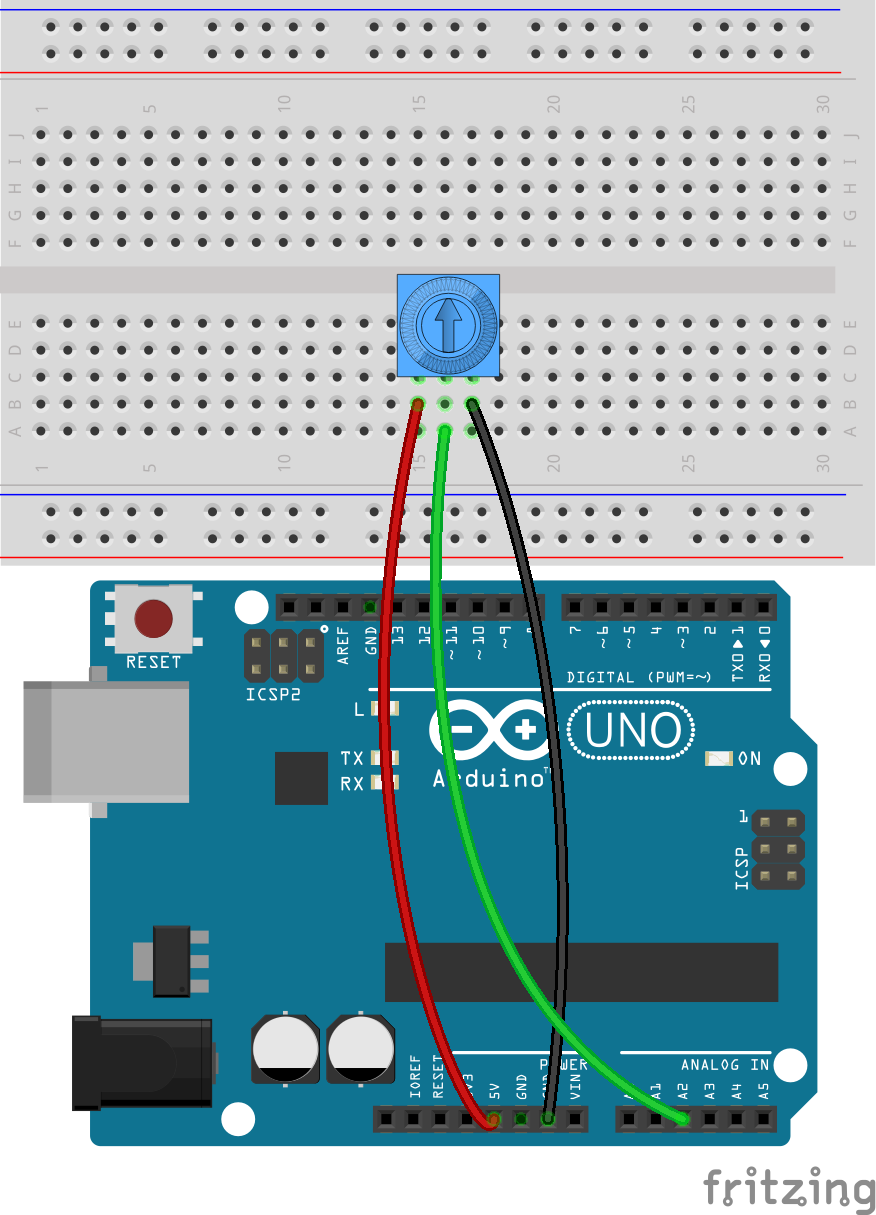
The green wire is our reading. It connects to an analog pin. In brief, analog pins give a continuous reading in the range [0, 1023]. Digital pins give either a HIGH or LOW. In the case of a potentiometer, we need lots of intermediate values, so analog is more appropriate. Later on we’ll look at ways of squeezing out continuous information from a digital signal using something called pulse-width modulation.
An Arduino program that reads the potentiometer might look like this:
#include "Arduino.h"
void setup() {
Serial.begin(9600);
}
void loop() {
int reading = analogRead(A4);
Serial.write(reading);
}
Let’s only broadcast the reading when it changes by a threshold amount:
#include "Arduino.h"
#define THRESHOLD 2
int old_reading = LOW;
void setup() {
Serial.begin(9600);
}
void loop() {
int reading = analogRead(A4);
if (abs(reading - old_reading) >= THRESHOLD) {
Serial.write(reading);
old_reading = reading;
}
}
We’ll find that the potentiometer doesn’t automatically span the whole interval [0, 1023]. Additionally, we’ll run into the issue that serial ports are really byte-based communication channels. It’d be really nice if we could map the potentiometer’s interval into the interval [0, 255]. Could we write a generic routine that maps one interval onto another? We sure can:
def map x, fromLow, fromHigh, toLow, toHigh fromSpan = fromHigh - fromLow toSpan = toHigh - toLow proportion = (x - fromLow) / fromSpan return proportion * toSpan + toLow
In fact, Arduino already has this function builtin:
if (abs(reading - old_reading) >= THRESHOLD) {
int mapped = map(reading, 0, POTENTIOMETER_MAX, 0, 255);
Serial.write(mapped);
old_reading = reading;
}
Now, we head to Unity and start implementing Peggle. We’ll follow these steps:
- Add a Cube primitive for the cannon at the top of the screen. Scale it to look cannon-like.
- Read the potentiometer and set the cannon’s Euler angles accordingly.
- Create a peg and make many instances of it. Convert it to a prefab so that changing the pegs can be done just once.
- Create a bullet and make a prefab out of it.
- Wire up the bullet to the cannon so that when Jump is pressed, it’s fired.
- Add physics via colliders and rigidbodies.
- Delete pegs when a bullet hits them.
- Delete bullets when they go off screen.
Here’s your TODO list for next time:
- Read Level 2 and Level 3 of Schreiber’s Game Design Concepts.
- On Slack #general, pick a game you’ve played and describe its atomic elements in your own words. Use Schreiber’s list to frame your discussion.

P.S. It’s time for a haiku!
Clockwise to speed up
Counterclockwise to slow down
My car’s now totaled