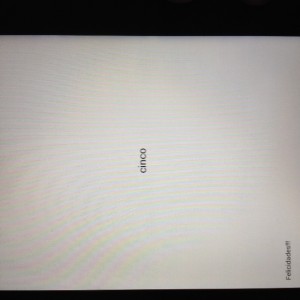Learn to count. post-mortem
The most difficult part of this lab was sadly getting the android device to connect to eclipse. This is the first app I have needed to use a real device since I needed to test the speech recognition which the emulator does not support. I used my room mates kindle which came with a bunch of pain dealing with installing the proper drivers and the debugging setting on the kindle turning itself off automatically when I plugged the device into my computer.
Another problem I had was setting the different language on a text view. When i set the text on the start button I hard coded: “@string/start” so it pulled in either Start/comienzo/début. but when i tried to dynamically change the text on a text view by doing TextView.setText(“@string/one”) it would not pull in the different translations for “one” but instead paste “@string/one” directly. I was able to over come this by instead using TextView.setText(R.string.one).
The app did slightly change from the pre-mortmem, in the pre-mortem the app was going to display 1-5 and you would say the numbers in the language set on the device. The app now is more of a “learn to speak English in multiple languages”. the app displays one through five in the language set on the device, you would then need to say the english number before moving on to the next number. ex: the device is set to use Spanish so the app shows “uno”, you must say “one” the the device shows “dos” to which you speak “two”.
1) Write an app that is activated by voice commands.
2) Localize an app into at least three languages. “French, English, Spanish”
P.s. sorry for the tilted pics, took them with my phone. These show the beginning and then the end after you have said all the numbers correctly.