Multiple Assignment in Twoville
As I dream up animations in Twoville, I find myself generating a lot of shapes that share properties with other shapes. For instance, these two circles have the same radius and color:
a = circle() b = circle() a.radius = 10 b.radius = 10 a.rgb = [1, 1, 0] b.rgb = [1, 1, 0]
I really wanted a way to express these repetitive assignments with less code. Something like Ruby’s Array.each method would have worked:
[a, b].each do |shape|
shape.radius = 10
shape.rgb = [1, 1, 0]
end
But even this seems too heavy to me. It introduces a new name—shape—that adds a layer of obfuscation. Then I wondered about setting the properties on the list:
a = circle() b = circle() [a, b].radius = 10 [a, b].rgb = [1, 1, 0]
This syntax makes me want to lick the screen. So concise and clear.
Arrays don’t otherwise support properties, so I was free to hijack their assignment. In the Twoville interpreter, this code effectively expands into the original code above. I haven’t quite figured out if I want the elements of the array to share references to a common right-hand side, or if each should have an independent copy.
I used multiple assignment to plot this checkerboard of squares:
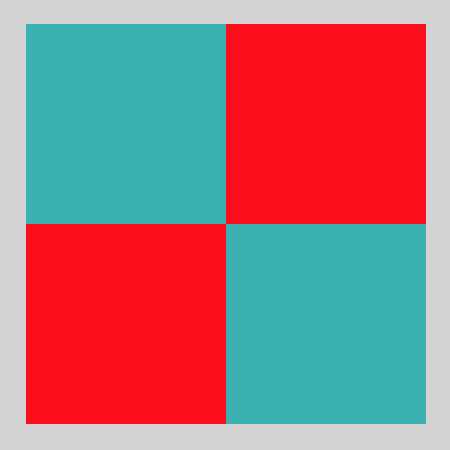
And here’s the code behind it:
a = rectangle() b = rectangle() c = rectangle() d = rectangle() a.position = [100, 200] b.position = [200, 100] c.position = [100, 100] d.position = [200, 200] [a, b, c, d].size = [100, 100] [a, b].rgb = [1, 0, 0] [c, d].rgb = [0.2, 0.7, 0.7]