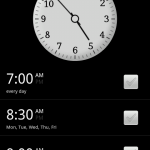CS491 – Homework 0 – Brian Kendzior
Application Name: Alarm Clock (Stock app)
Observations:
Not having an android device of my own means that I had to use the emulator for my app critique, and the emulators don’t have access to the app store! So, I chose to do a critique of the ever-exciting built-in app, Alarm Clock!
New users coming to the application for the first time are greeted with three preset alarms that have already been created but not activated. One nice thing about this is that there was a variety in the three presets: one was set to go off daily, another only went off on week days, and the other was a one-time alarm. This is helpful for new users to see not only the capabilities of the application, but gave great examples for how to set up alarms in their desired format. It was also a good design decision to include a clock widget at the top with the current time being displayed so that users can determine when they want to set their alarm to if they want to, say, take a 30 minute nap. There is also the ability to change the style of the clock displayed at the top, so the app does have a little bit of appearance customization added in.
Being a stock appthat comes with the device when purchased, I hoped that I wouldn’t be able to find a way to break the application. Alas, Google did well in coding their alarm clock as I couldn’t find a way to make it shut down. Setting alarms for invalid times did not work, and setting off multiple alarms at once didn’t seem to bother the application either. The alarm rang no matter if the application was in the foreground or if other programs were running in the foreground.
Some things that could be improved if the number of alarms, or simply having the ability to save/store different alarms for later use. I know that I need to wake up at a different time each day depending on my class schedule and the three included time slots wouldn’t be enough to preset my alarm schedule for the week. Other 3rd party alarm clock applications do add quite a bit of functionality including alarms that slowly get louder, weather updates for when you wake up to your alarm, and the ability to hold more than three alarms at once. Alarm Clock Xtreme actually adds in math problems that you have to solve before it will snooze for you, a feature that I’d love to have on my current phone… maybe I’d actually wake up to my alarm after the first few snoozes.
Overall it’s a pretty basic application that does what it needs to get the job done. No surprises here.