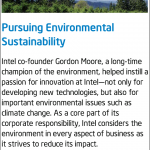CS491: Homework 0 – xiongchu
1). The name of the app. Include the app’s or developer’s webpage, if available.
Repligo Reader
2). At least two screenshots of the app in action.
3). A discussion of the app, structured in sections or paragraphs. Consider answering the following questions or come up with your own:
- How do new users learn to use the app?
This application is great for anyone looking for a powerful pdf application. Learning how to use the application is quite easy. The application starts with a file manager/explorer where the user can browse for the pdf file. It will then keep track of the user’s most recently viewed pdf(s). The viewing of the pdf is very user friendly. Navigation is done with touch or the user can skip to different chapters using the UI. It does not take long to understand what the application is capable of doing by playing around with the UI.
- What sort of controls/widgets are used in the interface? Are they appropriate?
Buttons, drop-down lists, and a custom seeker bar. All three are very appropriate. The buttons are used to change the view style or start a new activity. Drop-down lists is used to select the tool to be used to draw, add comments onto the pdf. The customer seeker bar is used for fast navigation to pages of the pdf.
- How does the app exploit the mobile platform?
The application used the touchscreen for navigation, zooming, and UI. It allows the user to send pdf through Bluetooth and the web.
- Who developed it?
Cerience is a provider of mobile software for information access and document management for individuals and enterprises.
- What does the feedback from other users tell you?
Repligo Reader is a pretty powerful pdf reader. It has a lot of features other than just being able to view the pdf. The features are very useful as well; they make viewing the pdf easier, more readable and allow annotations. The pdf rendering speed is unbelievable compared to other pdf readers.
- How does it compare to other apps meeting similar needs?
Compared to other pdf readers, the most noticeable feature I’ve noticed is the rendering speed. With Repligo Reader, it feels like the pages were preloaded, but there was no loading time. With other readers, for example Adobe Reader, I’ve notice there are pauses during renderings. Other application’s navigation is not as friendly, it takes more steps to what Repligo does in one step. For example, switching the viewing style. Adobe reader takes two steps to change the style where Repligo Reader takes one step.
- Stress test the app. Can you break it?
No
- How does money play a role in the app
Repligo Reader is not a free application. I believe I paid $4 for it. I still think it is worth it. What sold it was it allows me to read pdf in the dark without blinding me with a white background and the reading mode style feature. For someone who needs to view a pdf to just view for data and reference, this would not be the app for them. There are plenty of free apps that allow people to do just that. This is a powerful pdf reader app that is geared towards individuals who uses pdf constantly or for corporations who uses pdf for presentations.