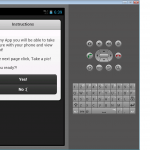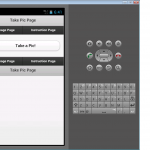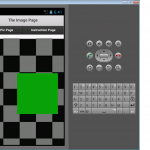Mobile Web-Cameron Bjorklund
So for my Mobile Web assignment…. I had no more creativity left in my brain after the other mobile assignments, so as a warning, my mobile web assignment is super simple. When you load up my app, the user is greeted with an instruction page (dialogue page) that tells them to click the “take a pic” button. After that it asks them if they are ready followed by a yes and a no button that are grouped in a control group. If the user clicks no they are brought to another dialogue page that says too bad they should start using the app, if the user hits yes they are brought to the take a picture page that has the take a pic button. (2 options bring you to the same take a pic page). The take a pic page has a button that says take a pic (the button also has a custom camera icon!). When they click take a pic they are brought to the phone, where it takes a picture, and when they have finished with the native camera function, they are brought to the view image page where they can see the lovely photo they just took. You can go to the take a pic page, the image page, or the instruction dialogue at anytime within the app.