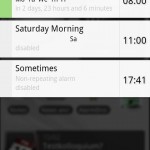cs491-wirthaw-homework0
App Name:AlarmDroid
Developer: Fabian Lueghausen
Webpage: http://www.netzpurist.de/
Platform: Android
App Description:
Free AlarmClock app that gives you the basic functionality of a normal alarm clock plus a variety of additional features that make it one of the best alarm clock apps on the market.
App Features:
Some of the features this app has that other alarm clock apps don’t include are
Flip and snooze – simply flip over your phone to make your alarm snooze.
A speaking alarm – alarm tells you not only the time but the local weather conditions.
Personal Music Alarms – Use your own music as alarms
Internet Stream Alarms – Use an online radio as your wake up alarm
Arithmetic problem – Must solve a math problem before alarm stops
Fade alarm – Alarm will slowly get louder over a period of time.
How do new users learn to use this app:
In general this app is very straightforward and easy to learn. Each menu screen is very simple and clear. The main screen gives you 3 basic options (set, edit, add an alarm) and the alarm edit menu screen is a clear list of alarm options that you can choose to set or not. Even options that may not be as transparent have well written descriptions beneath them. The app overall is very simple
How does the app exploit the mobile platform:
The app has a few features that use the various sensors on most android phones. The first is the flip and snooze feature. When an alarm starts beeping a person can simply flip the phone over and the alarm will snooze. I believe there is also a shake feature. If an alarm goes off a person can shake the phone and the alarm will turn off. You can also use the phones 3g or wifi to connect to an online radio like Pandora to use as an alarm.
Controls/Widgets
All of the controls for the app are pretty easy to understand. Add symbol means add an alarm. If the droid is green the alarm is set. On the main screen you can touch the general alarm to edit it or just touch the time to only edit the time. It’s very easy to use and understand.
What does the feedback from other users tell you:
The feedback for this app is about 90 percent good. Everyone loves it. They all say it is the best free alarm app on the market. It has the most features, the most functionality, and works with the most products. There are only a few people that say they don’t like the app and most of them say it’s because the app doesn’t work with their device. A few complained of technical flaws, like the alarm not going off but personally I have never had issues with this app.
Stress test:
I tried to break the app but I haven’t been able to yet and it has never not worked for me.
Money:
This specific app is free however there is an Alarm Droid Pro that costs about $2.00. This app also comes with ads that pop up once in a while, while you are using it but nothing annoying or ridiculous.