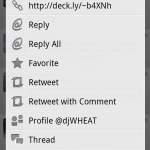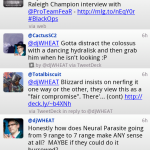CS 491 – Homework 0 – feltonj – TweetCaster
TweetCaster by OneLouder (link)
When you first open the application, you are prompted to give credentials so the application can access your Twitter account, after doing so it brings you to the main activity where it shows your Twitter feed.
At this point you can access other facets of Twitter like your Mentions, Direct Messages, Favorites and Lists. It is very easy to go between the different views and I am concluding that it is all one activity, with a tab structure.
What makes this app so great is how you can access content referenced in the tweet. By just tapping the tweet a slew of options appears (screenshot below). As you can see, it allows you to open the link mentioned in the tweet, it gives you sharing options and see the thread, as this tweet was in response to another previous tweet from another user.
Above on the right is the typical screen one would see when just opening the app. You can see the five tabs I mentioned earlier but also my twitter account name which brings up my profile, the “four square” square which lets you manage multiple accounts as well as other settings.
The reviews for this app are very good overall with a 4.4 average rating, but some say it force closes occasionally, but I’ve never had that happen.
The authors make money on this by the advertisements in the free version and a $5 version that is Ad free.
James Felton